機能:「編集」→「セルの最後に文字列挿入」
ファイル名など文字列の最後になにかプレフィクスを追加したい場合があります。
そんな場合にこの機能を使います。
複数セルを選択します
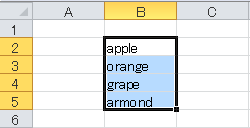
「編集」→「セルの最後に文字列挿入」
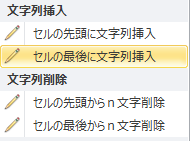
挿入したい文字列を入力してOKを押下します。ここでは「.html」
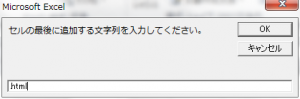
複数セルの最後に「.html」が追加されました。
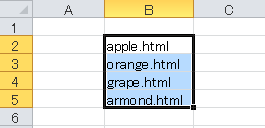
コラムRelaxToolsの中の人
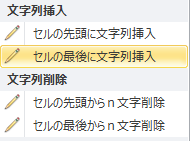
ファイル名など文字列の最後になにかプレフィクスを追加したい場合があります。
そんな場合にこの機能を使います。
複数セルを選択します
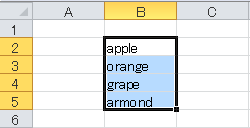
「編集」→「セルの最後に文字列挿入」
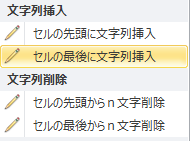
挿入したい文字列を入力してOKを押下します。ここでは「.html」
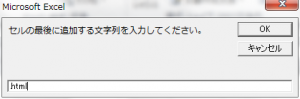
複数セルの最後に「.html」が追加されました。
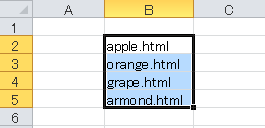

最近のコメント